Using Subscriptions
Everytime a Fitbit user opens the Fitbit mobile application, the Fitbit device automatically syncs to fitbit.com. The average user syncs their Fitbit device several times a day, and the user may manually log additional exercises and nutritional information. Meanwhile, other users may sync their device sporadically, uploading as much as a week's worth of data all at once. Because of the infrequency of updates, Fitbit has developed a subscription service allowing 3rd-party applications to be notified when a Fitbit user has updated their data. This prevents the need for you to develop a polling or scheduling system looking for new data.
Introduction to Subscriptions
Here are some terms that will be used throughout this section
| Collection Type | A grouping of related resources. For example, all Fitbit members have activities that are summarized by date. Presently, Fitbit supports the following collection types: activities, foods, sleep, body, and userRevokedAccess. |
| Notification | Also referred to as a webhook, an HTTP request sent by Fitbit to a subscriber indicating that a Fitbit resource has been added, modified, or deleted. The notification is sent in JSON format |
| Stream | A sequence of notifications representing changes to member data. |
| Subscriber | A service within the application, and exposed through a publicly-accessible URL, that receives notifications from Fitbit when the user data changes. Subscribers are identified by a Subscriber ID. |
| Subscription | An agreement by the application that the specified subscriber wants to receive notifications about changes to the user's collection. Subscriptions are identified by a Subscription ID. |
To describe how subscriptions work, the developer will create a subscriber endpoint and register the endpoint through their application’s configuration within the Fitbit developer’s portal. This subscriber endpoint URL must be accessible to our servers, be able to handle the incoming HTTP POST request and process the content of the request (JSON).
When a user consents to share their data with the developer’s application, the application should create a subscription request for a specific type of data or collection. Once, Fitbit detects updates to the user’s data, a webhook notification is sent in near real-time to the subscriber endpoint URL for processing. These notifications only alert the application to the fact that certain data has been updated. The application must make the appropriate API calls to retrieve the actual data.
TIP: Multiple subscriber endpoints can be used to compartmentalize the notifications between a subset of members or data types.
Implementing the Subscription API
Use the following steps to implement the Subscription API:
- Create a web service endpoint that can receive the HTTPS POST notifications described in Notifications. Make sure this endpoint is accessible from fitbit.com servers.
- Configure a subscriber to point to this endpoint as described in Configure a Subscriber.
- Verify your subscriber endpoint as described in Verify a Subscriber. This will require adding code to respond correctly to a verification code.
- Add subscriptions as described in Add a Subscription.
Subscribers
Configuring a Subscriber
The subscriber is an endpoint that receives notifications when a user adds, deletes or updates their data. The subscriber URL is added to the application configuration at https://dev.fitbit.com/apps. The application may have multiple subscribers, but one subscriber endpoint must be designated as the default subscriber. The default subscriber is used if no subscriber is specified when Creating a Subscription. A subscriber ID is required, which is used to specify which subscriber the subscription is being added. If a subscriber ID is not provided, one will be automatically assigned by Fitbit.
TIP: To learn how to improve the securty of your subscriber, see Subscriber Security.
Subscriber endpoints have the following parameters:
| Endpoint URL | The full URL to the subscriber endpoint where update notifications
will be sent (e.g. "https |
| Format | The serialization format (XML or JSON) that update notifications will use. "JSON body" is recommended. "XML" is deprecated as of October 2016. |
| Default | Whether this subscriber should be used as the default on requests where no subscriber is specified. Changing the default subscriber only affects new subscriptions after the change. |
| Id | An optional identifier to refer to this subscriber. If none specified, we assign one for you (starting with 1,2,3...) Subscriber IDs may be up to 50 unicode characters long. Fitbit encourages you to choose an ID that makes the most sense to you. |
Using HTTPS
Fitbit requires Transport Layer Security protocol - TLSv1.2 for the subscriber endpoints. TLS+SNI is not supported. Self-signed certificates and all versions of SSL are also not supported.
Verifying a Subscriber
All new or edited subscriber endpoint configurations must be verified to receive webhook notifications. When the "verify" button is pressed, Fitbit sends 2 GET requests to the subscriber endpoint, each containing the "verify" query string parameter. One request has the verify parameter value equal to the correct verification code (found under the verify button). The subscriber should respond with a 204. The other endpoint has the verify parameter value intentionally incorrect, and the subscriber should respond with a 404.
For example, the following should result with a 204:
GET https://yourapp.com/subscriber_endpoint?verify=correctVerificationCode
And the following should result with a 404:
GET https://yourapp.com/subscriber_endpoint?verify=incorrectVerificationCode
If both requests respond appropriately, the subscriber is marked as verified on the application details page. If Fitbit receives an incorrect response or it takes more than 5 seconds to receive the responses, the verification process will fail.
Disabled Subscribers
The application's subscriber will be automatically disabled by Fitbit if the subscriber does not properly respond to notification requests with a HTTP 204 status within 5 seconds, consistently. A subscriber is disabled when:
- It has an error rate of 10% or higher with at least 100 errors in 1 hour.
- It has not successfully delivered messages within a month.
These tolerances are subject to change without notice as necessary to protect the overall health of the Subscriptions API.
How to re-enable a subscriber
- Go to the application's settings page
- Click on 'details' beside the subscriber to review the logs of the most recent attempted subscription notification requests.
- Resolve the issue with your application.
- Click on 'edit application settings'.
- Check the 'enabled' checkbox for your subscriber.
- Click 'save'.
Subscriber Stats
The subscriber stats will return the last 1,000 webhook notifications delivered, along with the HTTP status code that was returned, delivery time, message count, and payload size. To see your application's subscriber stats, follow these steps:
- Go to applications to go to your list of applications.
- Click on the application name.
- In the Subscriber endpoint stats section, click on the details link.
Subscriber Stats page example
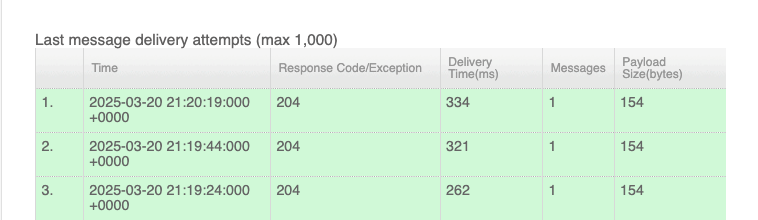
Subscriber Stats definition
| Time | Time in which the delivered notification was received. Date and time in ISO 8601 format with milliseconds and UTC timezone offset (YYYY-MM-DD HH:MM:SS:mmm +ZZZZ). |
| Response Code/Exception | The response received after attempting to deliver the webhook
notification. A succesful delivery will display the status code 204. For
possible exceptions, see
Subscriber Exceptions |
| Delivery Time | Time taken for notification delivery in milliseconds. |
| Messages | The number of messages received in the payload. |
| Payload Size | Size of the payload in bytes. |
Subscriptions
Creating a Subscription
A subscription is required to receive the webhook notification about a user. Creating the subscription requires the user ID, the collectionType and the subscription ID.
The collectionType represents the type of data, or resource, which the application needs to receive notifications. To create the subscription for that collectionType, the user must have enabled the scope associated with it.
- The
activitiescollection requires the activity scope. - The
bodycollection requires the weight scope. - The
foodscollection requires the nutrition scope. - The
sleepcollection requires the sleep scope. - The
userRevokedAccesscollection requires at least one scope enabled. - If no collection is specified, the activity, nutrition, profile, settings, sleep and weight scopes are required.
If a collectionType is not specified, a subscription will be created for all supported collectionTypes, i.e. activities, body, foods, sleep, userRevokedAccess and deletedUser. See Collection Types . When subscriptions exist for both all collectionTypes and a specific collectionType, duplicate notifications will be received. Lastly, each subscriber can have only one subscription for each user's collectionType.
The subscription ID associates a notification with a particular user stream in your application. Each subscription created must have a unique subscription ID across the entire set of subscribers and collections. The Fitbit subscription service will include this ID within the notifications about the user. The subscription ID cannot exceed 50 characters.
All notifications are sent to the default subscriber defined within the application configuration in the Fitbit developer portal. However, an application may have multiple subscribers defined for managing the notification traffic. To direct the notifications to a specific subscriber, create the subscription providing the X-Fitbit-Subscriber-Id header, specifying the ID of the subscriber which should receive the notifications.
A single user may only be subscribed to the same collection once. If a conflict arises trying to add a subscription, the server will respond with an HTTP 409 Conflict. It will still return the same response elements, but in this case, the body will tell you that the subscription already exists so that corrective action must be taken.
See Create Subscription endpoint.
Getting a List of Subscriptions
To retrieve a list of the subscriptions created for a specific user, execute the Get Subscription List endpoint. This endpoint will return the subscriptions for a single collectionType or all collectionTypes.
The collectionType represents the type of data, or resource, which the application needs to receive notifications. To list the subscriptions for that collectionType, the user must have enabled the scope associated with it.
- The
activitiescollection requires the activity scope. - The
bodycollection requires the weight scope. - The
foodscollection requires the nutrition scope. - The
sleepcollection requires the sleep scope. - The
userRevokedAccesscollection requires at least one scope enabled. - If no collection is specified, the activity, nutrition, profile, settings, sleep and weight scopes are required.
If a collectionType is not specified, a subscription will be listed for all supported collectionTypes, i.e. activities, body, foods, sleep, userRevokedAccess and deletedUser. See Collection Types.
TIP: Have the application maintain the list of subscriptions created and use this endpoint periodically to ensure data consistency.
See Get Subscription List endpoint.
Deleting a Subscription
When the application deletes a subscription, the application will no longer receive notifications about updated data for that user. Deleting the subscription requires the user ID, the collectionType and the subscription ID.
The collectionType represents the type of data, or resource, which the application needs to receive notifications. To delete the subscription for that collectionType, the user must have enabled the scope associated with it.
- The
activitiescollection requires the activity scope. - The
bodycollection requires the weight scope. - The
foodscollection requires the nutrition scope. - The
sleepcollection requires the sleep scope. - The
userRevokedAccesscollection requires at least one scope enabled. - If no collection is specified, the activity, nutrition, profile, settings, sleep and weight scopes are required.
If a collectionType is not specified, a subscription will be deleted for all supported collectionTypes, i.e. activities, body, foods, sleep, userRevokedAccess and deletedUser. See Collection Types.
The subscription ID associates a notification with a particular user stream in your application. Each subscription created must have a unique subscription ID across the entire set of subscribers and collections. The Fitbit subscription service will include this ID within the notifications about the user. The subscription ID cannot exceed 50 characters.
All notifications are sent to the default subscriber defined within the application configuration in the Fitbit developer portal. However, an application may have multiple subscribers defined for managing the notification traffic. To direct the notifications to a specific subscriber, create the subscription providing the X-Fitbit-Subscriber-Id header, specifying the ID of the subscriber which should receive the notifications.
The X-Fitbit-Subscriber-Id header defines the ID of the subscriber where the subscription needs to be deleted. When deleting a subscription, the default subscriber is used. If an application has multiple subscribers defined, the subscriber ID needs to be provided so the Fitbit webhook service knows which subscriber contains the subscription ID. If not specified, or the wrong subscriber ID is provided when attempting to delete the subscription, an error will be returned.
NOTE: When a user revokes consent to an application, Fitbit automatically deletes any subscriptions associated with that user and application. This prevents the application from receiving notifications for tokens that were invalidated.
See Delete Subscription endpoint.
Collection Types
Not all scopes support subscriptions or have a supported collection type. The following table outlines which scopes support subscriptions. For data sets that do not support subscriptions or do not have a collection type, see the "Additional Information" section for the respective endpoints for tips about when to download the data.
| Data Set | Scope | Supports Subscriptions? | collectionType |
|---|---|---|---|
| Activity | activity | yes | activities |
| Body | weight | yes | body |
| Breathing Rate | respiratory_rate | no | n/a |
| Cardio Fitness Score (VO2 Max) | cardio_fitness | no | n/a |
| Devices | settings | no | n/a |
| Electrocardiogram (ECG) | electrocardiogram | no | n/a |
| Friends | social | no | n/a |
| Heart Rate | heartrate | no | n/a |
| Heart Rate Variability (HRV) | heartrate | no | n/a |
| Irregular Rhythm Notifications (IRN) | irn | no | n/a |
| Nutrition | nutrition | yes | foods |
| Sleep | sleep | yes | sleep |
| SpO2 | oxygen_saturation | no | n/a |
| Temperature | temperature | no | n/a |
| User | profile | no | n/a |
| Users who have deleted their Fitbit account | Must have 1 subscriber verified | yes | deleteUser |
| Users who have revoked consent to the application | Must have 1 scope enabled | yes | userRevokedAccess |
Notifications
Notification Format
An update notification request to your endpoint is defined as
| HTTP Method | POST |
| Content-Type | application/json or multipart/form-data |
| Parameter/part name | updates |
| Parameter/part Content-Type | text/xml or text/javascript |
Aggregation of Updates
Fitbit makes a best effort to aggregate multiple updates within a short timeframe into a single message. The maximum number of notification joined together is 100.
TIP: To learn how to improve the subscriber security when receiving notifications, see Subscriber Security.
Example
The following examples is a JSON notification where the third updated resource is for the Fitbit user X1Y2Z3 and associated activities.
[
{
"collectionType": "foods",
"date": "2010-03-01",
"ownerId": "USER_1",
"ownerType": "user",
"subscriptionId": "1234"
}, {
"collectionType": "foods",
"date": "2010-03-02",
"ownerId": "USER_1",
"ownerType": "user",
"subscriptionId": "1234"
}, {
"collectionType": "activities",
"date": "2010-03-01",
"ownerId": "X1Y2Z3",
"ownerType": "user",
"subscriptionId": "2345"
}
]
Responding to a Notification
The webhook notification indicates that the resource has been added, modified, or deleted. The application should call the required endpoints to obtain the latest copy of the resource. For example, call the Get Daily Activity Summary endpoint. The application should determine which part of the resource has changed. This can be determined by comparing the new resource representation against the old resource representation.
Your server must respond to a subscription notification with HTTP 204 No Content and close the connection within 5 seconds or Fitbit will abort the connection. You should store notifications locally and later fetch the data. Do not attempt to fetch the data before responding to a notification. Doing so will cause your application to respond slowly and more importantly, trigger the Fitbit server to think your endpoint is unavailable and eventually stop your subscription. When the subscriber is disabled, an email is sent to the application owner stating the threshold was reached and the subscriber was disabled.
There are two strategies for updating your database. The first approach is to immediately retrieve the changes and update your database. The second approach is to mark the copy of the resource as dirty and retrieve the change only when the user visits your application to view the latest data. Depending on the design of your application, use the appropriate strategy. In either case, you must follow the Fitbit API throttling policy. See Rate Limit documentation for details on the throttling policy.
Notifications of Users Revoking Consent
Fitbit users have the ability to stop sharing their data with an application by revoking access (or consent) to that application through their Fitbit account settings. When the user revokes access to the application, the user's access tokens and refresh token become invalid, and the user's subscriptions are automatically deleted.
Fitbit can send a notification when a user revokes access to the application via the associated subscriber. To receive these notifications, the application needs to subscribe to the collection type userRevokedAccess. userRevokedAccess is supported for the Add Subscription, Delete Subscription and Get Subscription List endpoints. When referencing all collections with the subscription endpoints, userRevokedAccess is included.
The notification will contain the collection name, the date the user revoked access, the Fitbit user ID, the owner type and the subscription ID.
Example
[
{
"collectionType": "userRevokedAccess",
"date": "2020-06-02",
"ownerId": "X1Y2Z3",
"ownerType": "user",
"subscriptionId": "2345"
}
]
Notification of Deleted Users
Fitbit has a long-standing commitment to privacy and data protection. To give our users more control over their data and support European data protection law, we send required notices through the Subscriptions API and by email to notify your application of deleted user accounts. To receive a subscription notification, your application must have one or more subscriber endpoints registered with Fitbit. This can be done as part of your initial account configuration, or via the application management view.
Example
{
"collectionType": "deleteUser",
"date": "2018-04-20",
"ownerId": "X1Y2Z3",
"ownerType": "user",
"subscriptionId": "123"
}
NOTE: An email will always be sent in case the application misses the subscription notification. The notification is sent to the email address of the registered application's owner.
Email Example
Subject:
Notice of deletion of the Fitbit user account {ownerId}.
Body:
This is an automated notice from the Fitbit API.
You are receiving this notice because the Fitbit user {ownerId} previously
authorized your application {applicationName} ({clientId}) to access their
Fitbit account.
Please be aware that the Fitbit user {ownerId} has deleted their account with us.
Your application will receive push notifications regarding Fitbit users’ account
deletions by subscribing to the Fitbit Subscription API documented at
https://dev.fitbit.com/build/reference/web-api/developer-guide/using-subscriptions.
If you have any questions, please contact us at
https://dev.fitbit.com/build/reference/web-api/help/.
Sincerely,
Fitbit Web API Team
Missed Notifications
Occasionally your application may miss subscription notifications due to outages and connectivity issues. The subscriptions API does not attempt to send a notification more than once. Therefore, when the user initiates a new session with your application, your application should fetch the most recent resources to be certain that the best data is presented.





