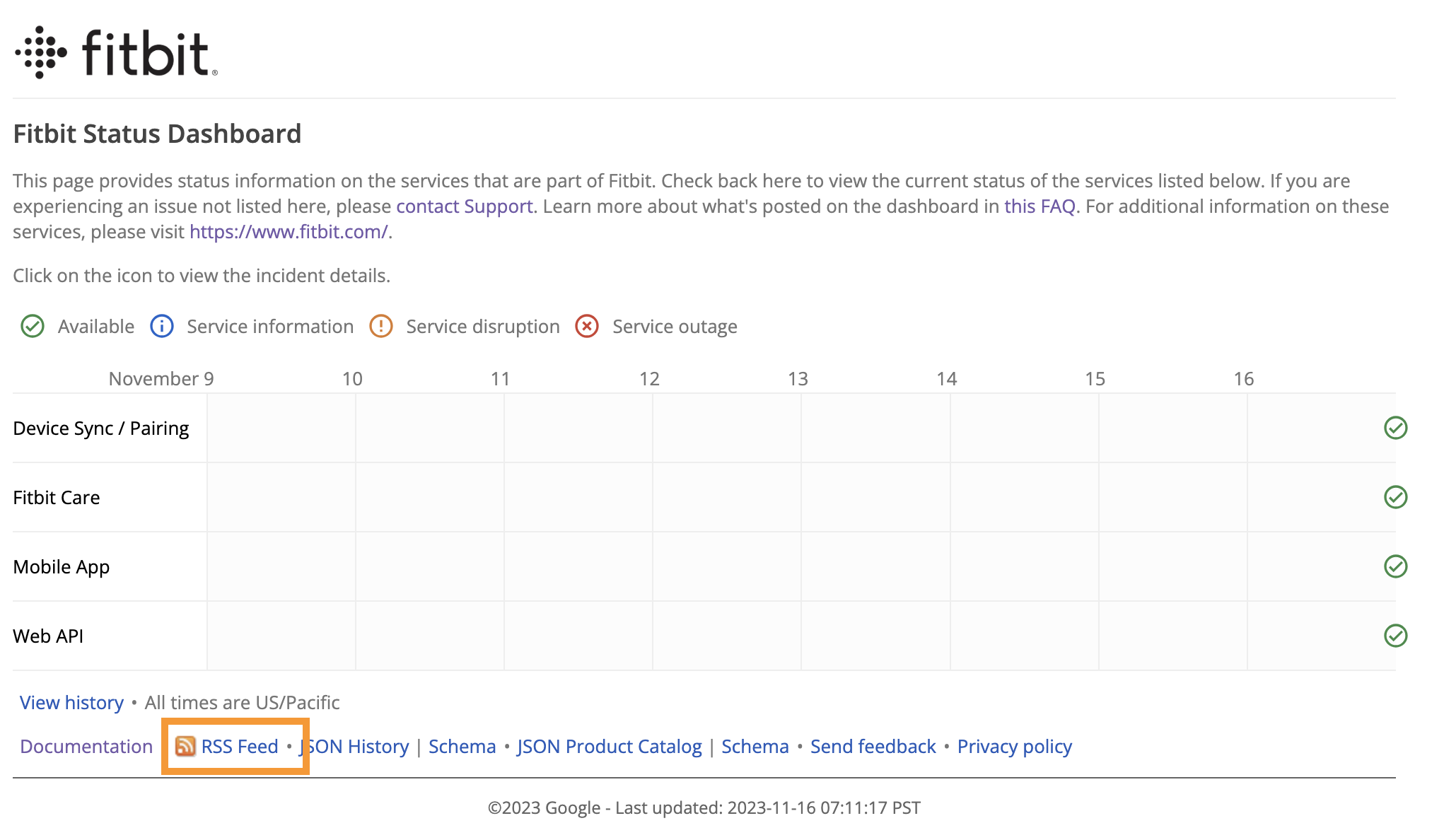Troubleshooting Guide
The Troubleshooting Guide is intended to assist you with debugging common problems developers experience while using the Fitbit Web API.
This guide provides the following resources,
- Error Handling explains how to interpret the status codes returned by the endpoints, and the types of errors your application could receive.
- HTTP Status Codes lists all of the status codes returned by the Fitbit Web API and any recommendations we have to help you resolve the error returned.
- OAuth 2.0 Tutorial helps you understand how to retrieve user data from the Fitbit Web API using the Authorization Code Grant Flow with PKCE. You can verify your authorization flow is implemented correctly by entering your registered application settings from https://dev.fitbit.com/apps. Also, you can enter your code verifier and code challenge to see if you've implemented the conversion correctly. When using the tool from within the Fitbit Developer site's application management console, the required parameter values will be filled in for you.
- Web API Explorer lets you explore the catalog of Fitbit Web API endpoints and test requests.
- Common Solutions provides information about common problems reported to the support team and how to resolve them.
Getting help
If the information in the Troubleshooting Guide doesn't help, please contact the Fitbit API Developer Support team for assistance. We're available at
- Web API Community Forum for questions and problems not related to sensitive data, or;
- Web API Support for problems where sensitive data may need to be provided to troubleshoot the problem.
Fitbit Status
The Fitbit Status Dashboard, https://fitbitstatus.com or https://status.fitbit.com, is available to our developer community to share any planned maintenance to our data services that could impact your application, or if we are aware of a current problem with the Fitbit data services. If your application is receiving 5xx errors, Fitbit Status is a good place to check first.
To receive announcements for future incidents, please subscribe to the RSS feed shown on the Fitbit Status Dashboard.